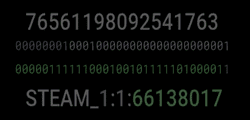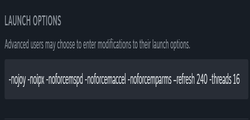CS 2 Useful Binds
The game Counter-Strike 2 can be made much more convenient if you know and be able to apply “binds”. These are custom add-ons that allow the player to perform some game actions much easier by remapping keys.
Binds offer a powerful way to streamline actions, enhance control, and gain a tactical edge over your opponents.
So, what exactly are binds? Put simply, they’re shortcuts. You assign a specific keyboard or mouse button to trigger one or even a sequence of console commands, bypassing the need to manually type them in. This eliminates precious milliseconds of delay, giving you the edge in those crucial split-second moments.
Here’s a roundup of some of the most impactful binds to elevate your Counter-Strike 2 experience.
Mousewheel Jump Bind
Assigning a jump to your mouse wheel (up or down) offers advantages for both bunny hopping and general movement.
bind "mwheelup" "+jump" or bind "mwheeldown" "+jump"
Grenade Binds
Dedicate specific keys to each grenade type for lightning-fast deployment.
Sample code (customize keys as desired):
bind "z" "use weapon_flashbang"
bind "x" "use weapon_smokegrenade"
bind "c" "use weapon_hegrenade"
bind "v" "use weapon_molotov; use weapon_incgrenade"
Mute/Unmute Bind
Turn On/Off voice chat on and off with a single keystroke to focus during crucial moments.
Mute:
bind "c" "toggle cl_mute_all_but_friends_and_party"
Drop Bomb Bind
Seamlessly switch to the C4, drop it, and return to your primary weapon in one swift action.
bind "c" "slot5; drop"
Zoom Radar Switch Bind
Assigning a jump to your mouse wheel (up or down) offers advantages for both bunny hopping and general movement.
bind "c" "incrementvar cl_radar_scale 0 1 0.25"
FPS Display Bind
Check your FPS count when it is needed.
bind "c" "toggle cl_showfps"
Default Binds
bind "ESCAPE" "cancelselect"
bind "TAB" "+showscores"
bind "SPACE" "+jump"
bind "," "buyammo1"
bind "." "buyammo2"
bind "0" "slot10"
bind "1" "slot1"
bind "2" "slot2"
bind "3" "slot3"
bind "4" "slot4"
bind "5" "slot5"
bind "6" "slot6"
bind "7" "slot7"
bind "8" "slot8"
bind "9" "slot9"
bind "a" "+left"
bind "b" "buymenu"
bind "c" "+radialradio"
bind "d" "+right"
bind "e" "+use"
bind "f" "+lookatweapon"
bind "g" "drop"
bind "i" "show_loadout_toggle"
bind "m" "teammenu"
bind "q" "lastinv"
bind "r" "+reload"
bind "s" "+back"
bind "t" "+spray_menu"
bind "u" "messagemode2"
bind "v" "+radialradio2"
bind "w" "+forward"
bind "x" "slot12"
bind "y" "messagemode"
bind "z" "radio"
bind "CTRL" "+duck"
bind "SHIFT" "+sprint"
bind "F3" "autobuy"
bind "F4" "rebuy"
bind "F5" "jpeg"
bind "F6" "save quick"
bind "F7" "load quick"
bind "F10" "cs_quit_prompt"
bind "MWHEELDOWN" "invnext"
bind "MWHEELUP" "invprev"
bind "MOUSE1" "+attack"
bind "MOUSE2" "+attack2"
bind "MOUSE3" "player_ping"
bind "MOUSE4" "+voicerecord"
bind "DEL" "mute"
Experiment with different binds to discover what works best for your playstyle.
Good Luck and Happy Frags!